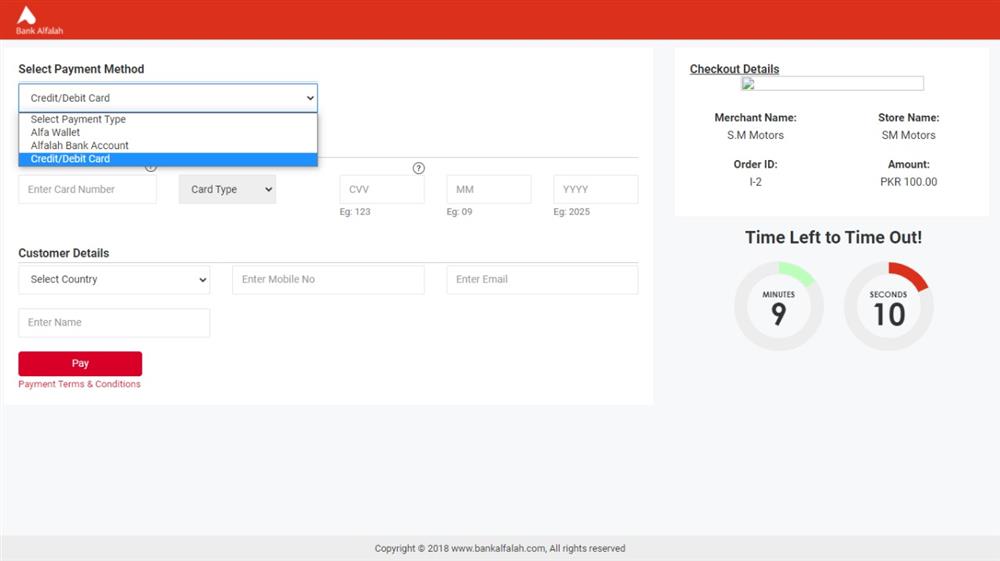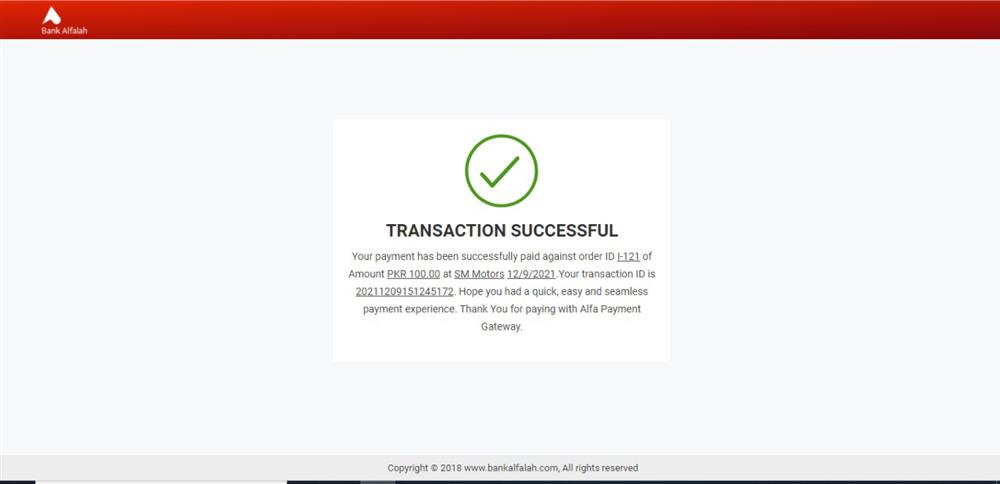How to use it?
- Customer confirm the product price & availability from the Seller.
- Customer share the valid email & cell no with the seller.
- Seller generate a payment link & invoice.
- Bank Alfalah send the payment link to customer manually by email/sms.
- Customer will receive the link on his email/sms from Bank Alfalah.
- Customer simply clicks on link it to complete payment.
- Customer will get a successful payment notification.
Step 1
Customer will receive the link on his email/sms and simply clicks on it to complete payment.
Step 2
Customer select the Payment Method Alfa Wallet / Alfalah Account / Credit Card. After entering the details click on the Pay button.
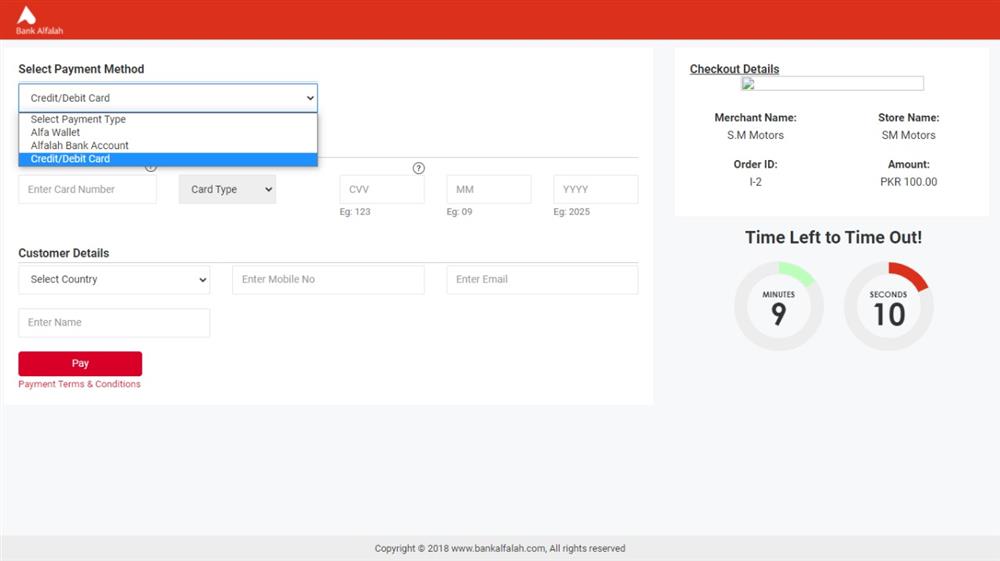
Customer will get a successful payment notification.
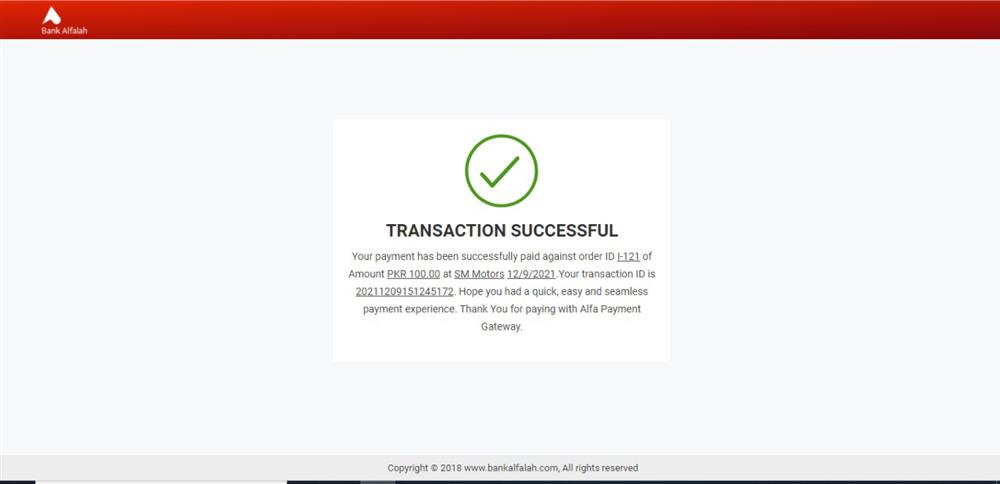
Note:
Before click on link make sure that the link you recieved is from Bank Alfalah.
Please match your Order No , Amount , Seller Name(SM Motors) on the payment page before confirm.
Bank Charges 2.60 % will add on the total amount of invoice manually.


Click To Get In Touch